janice@gzweierhaina.com
020-3770-5859
You can find all your apps, games, and entertainment on your Home screen.
Press the Home button on your TV remote to go to the Android TV Home screen.
Press ▲/▼/◄/► and OK to access your apps, features or settings.
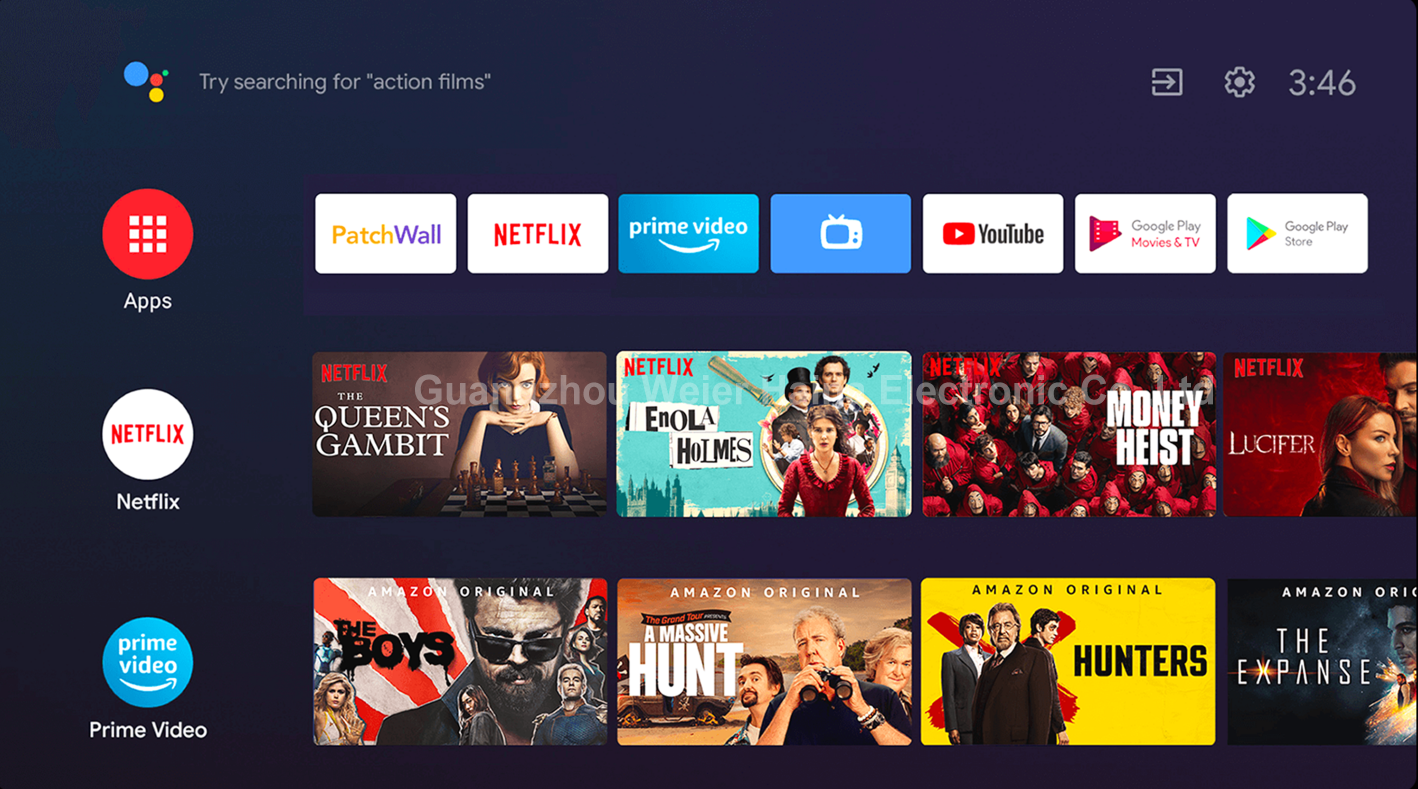
Note: When on a specific screen setting, press the back arrow button on the TV remote control to return to the previous screen.
Contact: Janice
Phone: 020-3770-5859
E-mail: janice@gzweierhaina.com
Whatsapp:+86-18814106863
Add: Shengli Technology Park, Huacheng Street, Huadu District, Guangzhou, China
